
| List | More information |
|---|---|
| developer | Gobest Inc. |
| operating system | Windows |
| file | Gocleansetup151.exe |
| Volume | 1.99MB |
| category | SecurityApplication |
Table of contents
GoClean App Review
Famous for pop-up ads and deleting unnecessary apps, GoClean is an app web data optimization program that many people use. Now, you can use various functions such as data usage inquiry, WIFI usage check, process cleanup, advertisement app search, and hidden app search through PC as well as mobile. App usage time check, which can be said to be the main function, can check the usage time of the app by date or check the usage history of which app is used and how much today. The PC version can be run on Windows. Manage your own computer even with the free version.
GoClean App Web Service Information
It can be run on Windows as well as Android. Unlike PC, Android has functions such as finding advertising apps, finding hidden apps, managing files, and displaying dangerous app permissions. The process cleanup function has the advantage of speeding up because it can terminate unnecessary apps currently running in the background.
service image
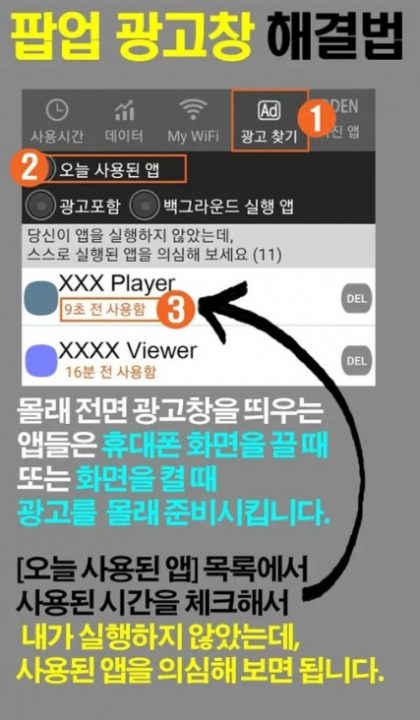
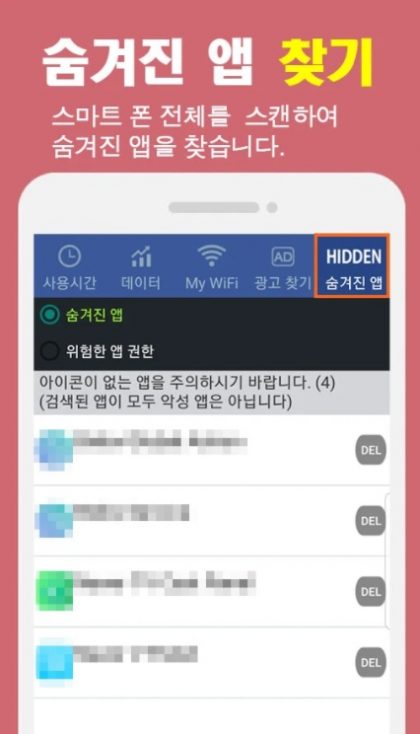

GoClean function and detailed information
One of its main functions is service management. You can stop services that are considered unnecessary among the items that run before startup programs when you turn on your computer. In addition, the task scheduler management function is a function to disable or remove unnecessary programs at scheduled times. And in the case of hard disk optimization, which is often used, you can remove unnecessary files that accumulate through computer work. In addition, the startup program management function can manage startup programs that are not needed right away, preventing unnecessary resource waste and improving system speed.
Installation and usage
After downloading and installing GoClean, you can run it immediately. Because it shows a screen that you can understand intuitively, it is so simple that even an explanation is unnecessary. You can install the Android version from the mobile GoClean page. Also look at how to install and use the program.
Whether it’s Windows 7 or Windows 10, you can set it to run automatically when you start, and you can set functions such as receiving a notification one minute in advance.
FAQ
First of all, in the case of a laptop used by insurance company planners, it cannot be used because it prevents GoClean from running. Also, if a malicious virus is preventing GoClean from running, try performing a thorough scan with another antivirus. If overseas vaccines prevent GoClean from running, please contact customer service. Finally, if you are using a parental control program, please enter the parent mode and run GoClean.
I deleted all of them through registry and hard disk optimization, but they may come up again if you search. Since this is a file in use by Windows or an application, it cannot be deleted.
As of GoClean 1.2.0, the memory optimization feature has been removed. It plays a role of reclaiming wasted memory, but on the contrary, it is a function that has been removed because there are cases where the device is slowed against the user's intention.
GoClean related apps
Here are some other articles related to that category:











